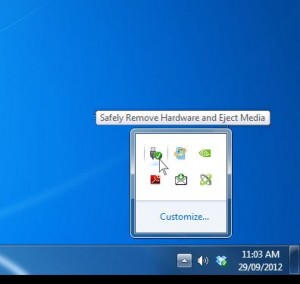The importance of the Safely Remove Hardware buttonSometimes people don’t realize that there is a button that is designed to help them remove external hard drives or flash/thumb drives from the windows environment in a safe and effective way. It is found at the bottom right of the screen near the clock. As you can see in the picture below this button will help you remove or disconnect any kind of flash or external hard drive from windows. The importance of this is that if the drive is not ‘safely removed’ and simply plugged in and pulled out of the USB port, there is a possibility of partial or complete corruption of all files on the drive, sometimes windows is still writing or accessing the drive so pulling it out without using the safely remove button can have negative undesirable effects.